How to remove League of Legends tokens
We'll show you how to remove your League of Legends tokens.As League of Legends players are offered further customization options for their profiles over time, some of these features become less appreciated, especially the options that are harder to undo for no obvious reason. One of these customization options is challenge tokens.
It’s a great way to flex your muscles in the lobby in front of your friends and on the loading screen in front of your enemies. And it can be a great nuisance if you want to remove it, but worry not. Although it is significantly more challenging to remove than to display the challenge tokens, it is not impossible. Despite there being no direct answer to "how to get rid of tokens in League of Legends," there are alternative methods you can use to hide them.
How to remove tokens in League of Legends
The unconventional methods are all effective, but the choice depends on your comfort level. Currently, there are three alternative ways to remove challenge tokens from League of Legends, and we will explain each one in detail shortly: changing your nickname, uninstalling and reinstalling the game, and using the third-party program ChallengesAreEvil. Each method achieves the end goal of removing challenge tokens
from your profile, but they all require varying levels of effort, so choose the one that best fits your preferences.
Third-Party Software
It’s probably the easiest and most cost-effective solution to the question of how to remove unequip tokens in League of Legends since it doesn’t require much effort or Blue Essence. GitHub user MaciejGorczyca has created an open-source solution to hide the challenge tokens from your profile. All you have to do is visit the GitHub page of the code and download the program. If your antivirus flags it as a potential threat, it’s likely because the program is a single .exe file with no verified author. Nonetheless, the code is accessible on the GitHub page, so you can verify it yourself if you have any concerns. After downloading the program, open League of Legends, run ChallengesAreEvil, click the “Remove tokens” button, and then restart the game.
It's important to note that you should only download ChallengesAreEvil from the official GitHub page by the user MaciejGorczyca. Untrusted websites may use the .exe to distribute malware that can be harmful to your device. There have been no reported bans resulting from this piece of software, but it's always wise to exercise caution when using third-party software with League of Legends.
Changing the Summoner name
A quick substitute to downloading third-party software that doesn’t involve actually downloading anything is to change your summoner name/nickname. Changing your summoner name doesn’t require that much effort either, as all that you’re required to do is open the League client, head to the store, click the gear icon in the top right corner, and select “Change Your Summoner Name.” However, you will need to have some Blue Essence in your reserve, as you are required to spend the hefty amount of 13900 BE or 1300 RP to be able to change your nickname.
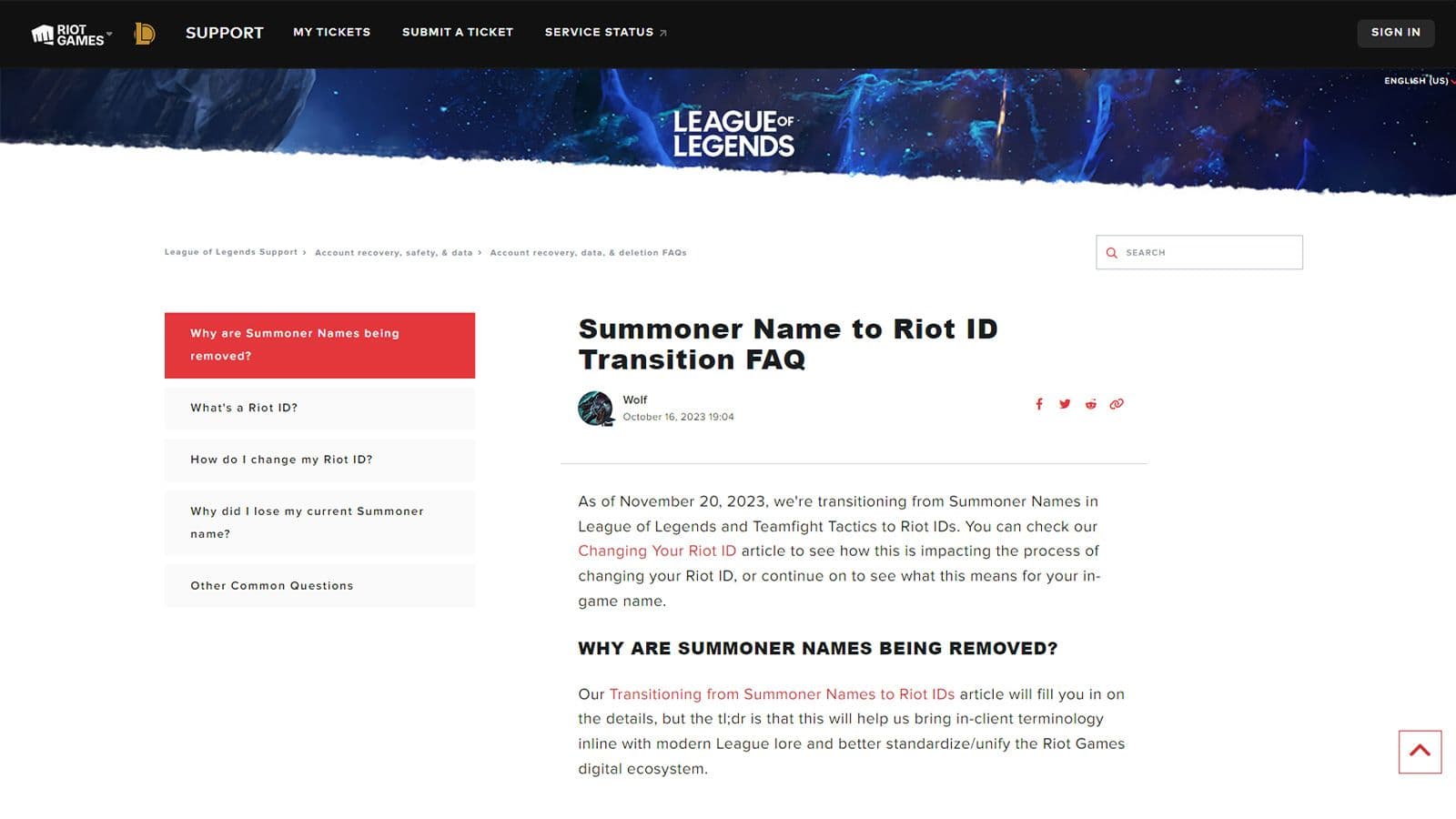
However, good news has it that after the 20th of November, you won’t need to spend any Blue Essence or Riot Points to be able to change your summoner name, as Riot Games intends to abolish the summoner name to unify the Riot ID throughout League of Legends and VALORANT. So, if you’re reading this article after the 20th of November, you can change your Riot ID, and your tokens will likely be unequipped. Quick reminder: you can only change your Riot ID every 30 days.
Uninstalling and reinstalling the game
If you are not keen to download third-party software or spend any of your precious Blue Essence or Riot Points, you can still unequip tokens by uninstalling League of Legends and then reinstalling it. By far, it's the most straightforward way to remove challenge tokens. If you're a long-term League of Legends player, you may have gone through this process at least once before. But for whoever's wondering, you can uninstall League of Legends through the Windows Control Panel or Settings under the Uninstall Programs option. Deleting the game's files directly from its directory is not the 'clean' way to do it, but it
certainly is a way to do it.
League Tokens Begone
Finally, an honorable mention; a possible fourth solution is to simply... wait. However, it's an inefficient way to address this issue, so I wouldn't consider it a 'good' workaround. I understand that equipping tokens is a small and straightforward task, so it should be just as easy to unequip them. Unfortunately, that's not the case. Therefore, until Riot Games adds the option in League to remove tokens, these alternative methods will be your only means of removing these persistent challenge tokens from your profile.
What is the rarest token in League of Legends?
The rarest tokens in League of Legends come from old limited-time events. Tokens from events like the 2018 World Championship or early passes are no longer available, which makes them rarer. Players could earn them during special events and use them to unlock skins, borders, icons, or loot. Once the event ends, the tokens expire and do not return. This makes old event tokens rare, especially for players who missed those events. Riot keeps adding new tokens with each event, but the older ones remain hard to find or impossible to get again.
Can I get my money back from LoL?
Yes, Riot allows refunds, but only under certain rules. You can refund purchases made in the last 90 days. These include skins, champions, and some other in-game items. To get a refund, you need to use a refund token. Each account starts with three tokens, and Riot does not give more unless there is a special reason. Refunds return the same amount of RP or Blue Essence you used. Some items, like bundles or gifts, cannot be refunded. You can check which items are eligible by going to your account settings in the client.
All Related Guides
- 1
- 2
- 3
- 4








