VALORANT crosshair color codes
VALORANT crosshairs come in all shapes and sizes. We’ve already covered how you can copy a crosshair, whether it’s an opponent’s or your favorite esports pro or content creator’s, and even create big and quirky crosshairs. But color codes also allow you to change the color of your crosshairs effortlessly.
It’s always been a hot topic among the VALORANT community as players search for the best, the brightest, the biggest, and the most badass crosshair colors for their games.
Whether you want a crosshair colored for pure strategy or to match your pretty eyes, there’s a color code that will make it happen.
(spoiler alert: there’s way more color options than you think!)
Why do you need a crosshair color code?
VALORANT only gives you a basic selection of colors for your crosshair by default. If you want to explore the bright and endless world of crosshair design, you’ll need color codes to make it happen.
Ever color has what’s called a “hex code”, and that’s the code we need to fuse your crosshair with a new and exciting color of your choice.
Sure, you could stick with the readily available colors in the game. But honestly, where’s the fun in that? With color codes, you can have a new crosshair color for every day of the week and more.
What’s the best crosshair color?
Most players agree the best crosshair colors are the ones that help your crosshair stand out clearly and feel comfortable to your eyes.
Some say that the best color for your crosshair competitively speaking is one of the OG colors available in VALORANT. If you agree with them, you can hop off and go give them a try. You don’t need this content.
But if you’re still keen, these are widely considered the best crosshair colors in general, with the code that you can use to get them…
| Crosshair color | Why it’s awesome | Color code | Color |
|---|---|---|---|
| Black | Easy to see in any situation | #000000 |  |
| Purple | Great for crosshairs without outlines | #800080 |  |
| Aqua | Vibrant and stands out even better with an outline | #00FFFF |  |
| Orange | Great for almost any crosshair design, but can blend in with some walls | #FF4500 |  |
| Dark blue | Easy to see and looks great with or without outlines | #0000CD |  |
| Cream pink | Brighter and more quirky alternative to white | #FFB6C1 |  |
| Standard blue | Looks good in most situations | #1E90FF |  |
| Hot pink | Easily visible in most situations and looks great with outlines enabled | #FF1493 |  |
| Cream | Great alternative to white and looks great on both small and large crosshairs | #D2B48C |  |
| Gray-blue | Looks good on most crosshairs and looks exceptionally great with an outline | #778899 |  |
| Red | Easiest to see for default colors | #FF0000 |  |
| Cyan | Look the nicest for default colors | #00ffdf |  |
| Pink | Look the nicest for default colors | #FF69B4 |  |
| Green | Look the nicest for default colors | #00FF00 |  |
What’s the best crosshair color for each map?
VALORANT’s maps like to mix it up for us with their color palettes, and that can throw a spanner in the works if you’re only ever using the same crosshair color.
After all, if you can’t see your bright white crosshair against the glare of Icebox, it’s not much use, is it?
That’s why it’s best to be flexible with the colors you dip into for your crosshair. Plenty of pros suggest creating different crosshair profiles for each map, so you can always use one that’s designed for maximum pwnage.
These are the crosshair colors best suited for each of VALORANT’s maps…
| Map | Best crosshair color | Color code | Color |
|---|---|---|---|
| Ascent | Light blue | #00e0ff |  |
| Bind | Sky blue | #00a1ff |  |
| Breeze | Cyan | #00ffdf |  |
| Fracture | Dark blue | #005bff |  |
| Haven | Blue | #0078ff |  |
| Icebox | Light green | #2aff00 |  |
| Lotus | Sunset orange | #FF6347 |  |
| Pearl | Red | #ff1d00 |  |
| Split | Cyan | #00ffdf |  |
| Sunset | White | #FFFFFF |  |
Yes, most are some kind of cyan variant, but not all.
Other popular crosshair color codes
With color codes, there really is no limit to the shade you can turn your crosshair. Small adjustments to the codes can produce every shade of color in a Raze satchel (and then some).
Here are just a handful of the other popular colors you can turn your crosshair using codes in VALORANT…
| Code | Color | |
|---|---|---|
| White | #FFFFFF |  |
| Silver | #C0C0C0 |  |
| Cotton Candy | #FEC8D8 |  |
| Pastel Violet | #D291BC |  |
| Lavender | #957DAD |  |
| Thistle | #E0BBE4 |  |
| Blanched Almond | #FCEECF |  |
| Soap | #D8D0F2 |  |
| Fresh Air | #A6EDFF |  |
| Deep Champagne | #FFD9A1 |  |
| American Silver | #C9D6CC |  |
| Platinum | #EBE7E1 |  |
| Flavescent | #F7F48B |  |
| Granny Smith Apple | #A1DE93 |  |
| White Coffee | #DFE3D5 |  |
| Rocket Metallic | #8C8185 |  |
| Opal | #9DCAC2 |  |
| Dust Storm | #E3C6C5 |  |
You’ll spot plenty of players rocking a black, white, silver, or platinum crosshair color, especially if they’ve recently switched from another FPS where that feels more familiar.
It really all comes down to preference. The crosshair color that works best for you will always be the best choice.
Need more variety? Well, if you insist…
Green crosshair codes
| Code | Color |
|---|---|
| #98FB98 |  |
| #90EE90 |  |
| #ADFF2F |  |
| #7FFF00 |  |
| #00FF00 |  |
| #32CD32 |  |
| #9ACD32 |  |
| #8FBC8F |  |
| #3CB371 |  |
| #2E8B57 |  |
| #228B22 |  |
| #008000 |  |
| #006400 |  |
| #556B2F |  |
| #808000 |  |
| #6B8E23 |  |
Green is always a great choice for your crosshair color, but you’re better off with a super bright neon-adjacent one, or one with blue undertones.
Blue and purple crosshair codes
| Code | Color |
|---|---|
| #F0F8FF |  |
| #AFEEEE |  |
| #ADD8E6 |  |
| #87CEEB |  |
| #87CEFA |  |
| #00BFFF |  |
| #1E90FF |  |
| #6495ED |  |
| #4682B4 |  |
| #4169E1 |  |
| #0000FF |  |
| #0000CD |  |
| #00008B |  |
| #000080 |  |
| #191970 |  |
| #6A5ACD |  |
| #483D8B |  |
| #7B68EE |  |
| #9370DB |  |
| #8A2BE2 |  |
As tempting as that nice navy blue shade might be, you’ll definitely do better with a brightly colored crosshair.
Red, orange, and pink crosshair codes
| Code | Color |
|---|---|
| #FFC0CB |  |
| #FFB6C1 |  |
| #FF69B4 |  |
| #FF1493 |  |
| #FFA07A |  |
| #FA8072 |  |
| #E9967A |  |
| #F08080 |  |
| #FF7F50 |  |
| #FF6347 |  |
| #FF4500 |  |
| #FF0000 |  |
| #DC143C |  |
| #CD5C5C |  |
| #B22222 |  |
| #A52A2A |  |
| #8B0000 |  |
| #800000 |  |
| #BC8F8F |  |
There’s a lot of variety here, but we suggest you stick with a color that’s bright enough to stand out.
Yellow crosshair codes
| Code | Color |
|---|---|
| #FFFFF0 |  |
| #FFFACD |  |
| #FAFAD2 |  |
| #FFEFD5 |  |
| #FFE4B5 |  |
| #FFDAB9 |  |
| #EEE8AA |  |
| #F0E68C |  |
| #FFD700 |  |
| #FFF8DC |  |
| #FFEBCD |  |
| #FFE4C4 |  |
| #FFDEAD |  |
| #F5DEB3 |  |
| #DEB887 |  |
| #D2B48C |  |
| #F4A460 |  |
| #DAA520 |  |
| #B8860B |  |
A yellow crosshair can work wonders for your game, but make sure it doesn’t clash with your enemy highlight color.
White, gray, and black crosshair codes
| Code | Color |
|---|---|
| #FFFFFF |  |
| #F8F8FF |  |
| #F5F5F5 |  |
| #DCDCDC |  |
| #D3D3D3 |  |
| #C0C0C0 |  |
| #A9A9A9 |  |
| #808080 |  |
| #696969 |  |
| #778899 |  |
| #708090 |  |
| #000000 |  |
| #1A2421 |  |
| #101820 |  |
| #080808 |  |
Black works great as a crosshair outline color, but you’d be better off not using it for the entire crosshair. Go for white if a super bright color like neon green or cyan doesn’t appeal to you (though white isn’t great for newbies, so be warned!).
How to customize your crosshair color
VALORANT makes this nice and easy to do in a few seconds flat. Here’s how you can change your crosshair color while in-game…

1. Open the Settings menu
2. Click on the Crosshair tab
3. Switch to the Primary tab and click the Crosshair Color dropdown menu
4. Choose the Custom option
5. Type or paste in the code of your chosen crosshair color
6. Save your crosshair profile