Beginner guides
You’ve got questions about playing VALORANT? Want to get the most out of the tactical team shooter that’s raised the bar for the entire FPS genre? Of course you do. It’s the only way you’ll become champion of the clutch, architect of ace rounds, and hunter of heroic headshots.On this page:
Overview
Welcome to your hub for playing VALORANT, where we’ve collected every shred of gameplay-related content for your convenience.
Here you’ll find things like…
- How to download VALORANT.
- What platforms you can play on.
- How to play with a controller.
- How to find your total gameplay hours
- How old you should be to play VALORANT.
- What type of gameplay you can expect.
- The real skinny on offline play and bots.
- How to switch servers and play with other regions.
- Why you’re restricted and how fix it.
- And every play-related article we’ve got!
This page is here to be your ultimate resource on how and where to play VALORANT, so kick back and relax, we’ve got your back, agent…
“The back alleys, or the streets of war. There is no difference. Just nicer toys.” Amir “Cypher” El Amari
How to download VALORANT
You can download VALORANT from three different sources:
- Directly from Riot Games.
- From the Epic Games store.
- From the Xbox Windows app.
Whichever you choose, you’ll need a Riot Games account before you can log in and play VALORANT.
When the download/install process is finished, you can play VALORANT from the start menu, desktop icon, or from the Riot Client.
Here’s how to download the game from each source…
From Riot
- Go to Riot’s Valorant site.
- Click “Play Free”.
- Choose to create a new account or sign in to an existing one.
- You’ll arrive on the Download page – click “Download”
- Fire up the downloaded installer file.
The installer will download the game and Riot’s anti-cheat software Vanguard. You’ll need both to play VALORANT.
From Epic Games
Epic Games is the developer of Fortnite. They have their own store, similar to Steam, and you can download VALORANT from there, too. Here’s how…
- Go to the Epic Games store.
- Sign in or create a new account.
- Search for VALORANT.
- Click “Get” to begin downloading.
- Fire up the downloaded installer file.
The installer will download the game and Riot’s anti-cheat software Vanguard. You’ll need both to play VALORANT.
From the Xbox app
You can download VALORANT via the Xbox Windows app, but not via the Xbox console store. Here’s how…
- Go to the Xbox Windows app website.
- Click the green “Download the App” button.
- Open the Xbox app and click to login or create an account.
- Search for VALORANT and download the game.
The installer will download the game and Riot’s anti-cheat software Vanguard. You’ll need both to play VALORANT.
!Phoenix posed with a fireball in hand on Venice streets in front of text "You Wanna Play?"
What can you play VALORANT on?
Can you play on a console?
Since its release, VALO fans have been dreaming of a console port.
Sadly, the short answer to this is no – you can’t play VALORANT on Ps4, Ps5, Xbox, Switch, or any other console you can think of.
VALORANT is a PC-exclusive game for a reason. It’s a tactical FPS that demands the kind of pinpoint accuracy you can’t really get without a mouse and keyboard setup. Now, that doesn’t mean you can’t play the game with a controller (more on that later), but it does mean Riot’s primary focus is on PC play.
Is a console port likely to happen in the future? It’s possible – we might even cautiously say it’s probable that one day we’ll have a PlayStation version of VALORANT, especially since similar games like Overwatch and Apex Legends enjoyed a faithful console recreation – but we wouldn’t advise holding your breath.
Why?
Mostly because those games only require occasional precision aiming, while with VALO, you need it all the time or you’re frag meat.
Riot’s PlayStation and Xbox plans
Letting us play VALORANT on Ps4, Ps5, or Xbox is on the cards, but a console port is also certainly not Riot’s priority.
Anna Donlon, Executive Producer for VALORANT, has long since established Riot’s position: if they can make a version that translates well to console play, they will… but if it hurts the experience, they won’t.
“There's a way to play (and) experience this game that we're not entirely sure translates completely to console play… we really want VALORANT to stand for a certain type of gameplay,”
Anna once said.
Still, she’s also been quoted as saying, “We are continuing our work on bringing VALORANT to new platforms, it’s going slower than we’d hoped, probably slower than you’d hoped, but we want to get it right”.
!Computer screens showing Riot devs working on VALORANTFrom where we’re sat, it seems clear: as long as nothing happens to make Team Riot believe they can’t create a solid console port that doesn’t harm the experience, it’s only a matter of time before we can play VALO on console.
But we’ll be waiting a while yet.
It’s likely translating the competitive element will be a big challenge. Would VALORANT support crossplay between PlayStation and PC? Would aim assist give Ps4 or Ps5 players an unfair advantage over PC players, or the opposite?
Celebrated community leaker @valorantleaksEN shared a screenshot of VALORANT’s game files after the 5.03 update in August 2022, showing new icons titled PlayStation 4 and Xbox, which suggested progress is being made on console versions… but given the time since then, it’s anyone’s guess how close we might be.
What’s clear is Ps4, Ps5, and Xbox are the consoles Riot’s looking at if a port is going to happen. Nintendo Switch fans will likely have to keep dreaming.
Can you play on MacBook?
VALORANT is designed to run on a Windows OS. Since Apple devices use a Mac OS, you can’t play VALORANT on a Mac… at least, not without getting creative.
!Using Boot Camp to create a Windows partition to play VALORANT on a MacKeep in mind though, VALORANT isn’t intended to run on a MacBook of any kind - Pro, Air, any of them. This is absolutely a workaround, which means you could run into problems trying to make VALORANT play on a Mac.
You’re basically fitting square pegs into round holes… but if you’re OK with that, here’s how…
You’ll need to use Apple’s free Boot Camp Assistant utility to create a partition on your MacBook which allows Mac OS and Windows OS to both run on the same device.
Since Boot Camp is Apple’s own software, you won’t void your warranty, but this isn’t for the technophobes out there.
You can’t use this workaround on the newer Apple Silicon Macs with M1 or M2 chips though. Boot Camp only works for Intel-based Macs.
Using Boot Camp to play VALO on a Mac
Here’s how to use Boot Camp to create a Windows environment on your Mac so you can play VALORANT…
- Go to Microsoft and download a 64-bit Windows 10 ISO file.
- Open the Mac’s Utilities folder and load Boot Camp.
- Load the Windows ISO file into Boot Camp and click Install.
- Follow the on-screen prompts to begin installation, your Mac will restart.
- When Windows 10 has installed, follow its on-screen setup prompts.
- Download VALORANT to your new Windows partition.
- Follow the normal VALORANT installation steps and make sure everything installs on the new Windows side of your MacBook.
- (optional) Update Windows and the relevant drivers to optimize gaming performance.
Congrats – you just tricked VALORANT into playing on a Mac.
Using Boot Camp like this is definitely the best way to play VALO on a MacBook. Other sources suggest using virtual machines and cloud gaming services, but VALORANT typically resists these workarounds, and they could even risk you being banned if they run afoul of Vanguard.
Apple’s support page has plenty of FAQs and guides on how to install and use Boot Camp if you need more help. Or you could just scrap your Mac and buy a PC like any sane person (relax, we’re only joking… sort of…).
Can you play on a Surface Pro?
Technically yes, you can play VALORANT on a Surface Pro. It’s not a game with a high spec demand, and Riot even designed it to work well on low-end computers.
Since the Surface Pro isn’t a gaming laptop, you’ll probably want to turn the settings down (see next section) to optimize your gameplay experience.
Can you play on low-end computers?
Is your PC closer to a potato than a powerhouse? Well, we’ve got good news – you absolutely can play VALORANT on a low-end PC.
That’s right, you don’t need a gaming laptop or PC to enjoy this FPS.
Your best bet to find out if you can play VALO on your low-end PC is to look at the core specs of your computer and see if they meet the minimum recommended requirements. Specs like GPU and RAM tend to be the most important.
Riot designed this gem of a game to be super well-optimized and not very demanding. Though it’s fairly intense on the CPU, even a halfway decent CPU can pretty easily handle 60fps gameplay.
Graphics-wise, most low-end PCs and non-gaming devices should be able to handle VALORANT like a breeze, though you might want to drop your in-game settings to smooth out the gameplay experience.
There are loads of free tools online to check whether your computer is capable of playing VALORANT. Or – it’s a free game, so just give it a go and see how your potato handles it!
!VALORANT graphics settings menu, adjusting to play on low-end computers
Best settings for low-end PC gameplay
If your PC struggles with the game, try these video settings tweaks to maximize your frames per second:
- Set the resolution to 1280 x720.
- Turn off all Limit FPS options.
- Set all Quality options to Low.
- Turn off Vignette, VSync, Anti-Aliasing, Improve Clarity, Experimental Sharpening, Bloom, Distortion, and Cast Shadows.
- Set Client FPS and Server Tick Rate to Text Only
- Hide all other options
These settings may take a bit of adjusting to, but they’ll help a low-end potato of a PC play VALORANT much smoother.
The Client FPS and Server Tick Rate options let you keep an eye on your frames per second while you’re playing, and identify if you’re suffering from high ping or lag. Both these Stats settings are dead handy when optimizing your VALORANT gameplay experience.
System requirements
Here are VALORANT’s minimum and recommended system requirements, plus the specs you’ll need for top-tier gameplay.
Regardless of your CPU or GPU, you’ll need a 64-bit version of Windows 7 or above, and at least 4GB of RAM. You can’t play VALORANT on 32-bit systems, so make sure your computer meets these requirements first.
Minimum requirements Meet these requirements and you’ll be able to enjoy around 30FPS gameplay.
- CPU – Intel Core 2 Duo E8400, AMD Athlon 200GE
- GPU – Intel HD 4000, AMD Radeon R5 200
Recommended requirements Meet these requirements and you’ll be able to enjoy 60FPS gameplay.
- CPU – Intel i3-4150, AMD Ryzen 3 1200
- GPU – Nvidia GeForce GT 730, AMD Radeon R7 240
Top-performance requirements Meet these requirements and you’ll be able to enjoy over 144FPS gameplay.
- CPU – Intel i5-9400F, AMD Ryzen 5 2600X
- GPU – Nvidia GeForce GTX 1050 Ti, AMD Radeon R7 370
!Playing VALORANT on a Steam Deck VALORANT on Steam Deck. Credit: kunii on YouTube
Can you play VALO on Steam Deck?
Since VALORANT can only be played on a computer running Windows OS, technically no, you can’t play it on a Steam Deck (which runs a Linux-based SteamOS).
But if you absolutely must… there is a way to make it happen. Though keep in mind, this is 100% workaround town, and has not been approved by Riot.
It’s pretty simple: to play VALORANT on a Steam Deck, you’ll need to install a Windows OS on your device. Check out this video to see how...
Even though it’s possible though, the Steam Deck isn’t equipped with the best hardware for VALORANT. You’ll probably want to drop the game settings a bit for optimal performance.
How about on desktop Steam?
VALORANT is not available on Steam directly, and Riot hasn’t released anything to suggest if it ever will be.
That said, Steam is pretty flexible, and you can add non-Steam games to your Steam library if they’re already installed on your computer. VALORANT won’t run directly through Steam in this way, but you can add the Riot Client and fire it up through Steam if you want to.
But since it won’t actually play through Steam, the better question is… why bother?
Can you play on a virtual machine?
Riot Games is against virtual machines as their Riot Vanguard anti-cheat system works on the kernel level of your device (aka the main layer between the OS and underlying computer hardware).
Technically it is possible, but why risk it, biscuit?
Playing VALORANT with a controller or no mouse
How to play with a controller
Can you play VALORANT with a controller? Technically, yes. Should you? …we’ll let you decide.
VALORANT does not officially support controller gameplay.
Why?
Because the game requires more precise aiming than you can get from a controller, and Riot designed this FPS with a specific experience in mind.
To play VALO with a controller, you’ll have to install third-party software that maps keys and mouse functions to your controller. Basically, you’re tricking the game into thinking your controller is a keyboard and mouse.
There’s absolutely a chance Vanguard will see you using a controller like this as a hack and ban you from the game.
Still want to know how to play VALORANT with a controller? OK then, daredevil… but don’t say we didn’t warn you!
- Download a mapping app like reWASD.
- Plug your controller into your PC and launch the app.
- Create a new profile and name it VALORANT.
- Assign each gameplay-critical key to a controller button.
reWASD hasn’t led to any player bans that we know of so far, but never say never. Our advice? Stick to the mouse and keyboard.
How to play without a mouse
Technically you can play VALORANT without a mouse… but only if you have a suitable replacement.
And by suitable replacement, we mean something that gives you 360° movement and buttons that can stand in for mouse clicks. No, you can’t play with just a keyboard. This pretty much makes a trackpad your only alternative to a mouse.
Unlike playing with a controller, there aren’t really any risks to using a trackpad instead of a mouse. Most computers can’t tell the difference between a trackpad and a mouse anyway.
Still, playing without a mouse isn’t something we’d recommend.
Finding your gameplay hours
VALORANT doesn’t give you any native way to check how much time you’ve played the game. Thankfully, there are third-party programs that give you all the in-game play time stats you need without being against Riot’s rules.
!Tracker.gg showing VALORANT statsThe most popular of these programs is Tracker,gg. Here’s how to use it…
1. Go to Tracker.gg’s VALORANT page.
2. Click “Sign in with Riot ID”.
3. Click the Authorize button.
You’ll be taken back to the VALORANT gameplay stats page and can browse your playing time, among other stats, from here.
Keep in mind though, the play time listed by Tracker.gg isn’t super accurate – it also includes your time spent in menus and queues, so it’s not an accurate reflection of actual gameplay time.
Alternatively, Riot sends yearly stats emails out to players, so you could always wait for those to view how much time you’ve played VALO for.
Here’s how to get those emails…
- Login to Riot
- Open the Communication Preferences.
- Check the “Communication from Riot Games” option.
Is VALO age appropriate?
How old do you have to be to play VALORANT? Officially, at least 16 years old.
VALO owes its 16+ age rating to its guns, violence, and profanity features. That said, plenty of kids younger than 16 are regular players.
So can 10 or 13-year-olds play VALORANT? Sure, if you’re happy to let them. But use your own judgment. Nobody’s stopping you. But maybe consider muting the voice chat and turning profanity filters on first, yeah?
!Phoenix, Viper, and Killjoy defusing a spike in VALORANT cinematic
What’s VALORANT gameplay like?
Gameplay in VALORANT has been likened to games like CS:GO, Overwatch, and Apex Legends, to name a few.
It’s a team-based first-person tactical hero shooter with a variety of game modes to choose from.
You play as one of the available agents, each with their own diverse, rich backstory, and unique set of abilities that add a whole new dimension to your gameplay experience.
In the main game mode, you play as part of a five-person team pitted against a rival team, with one team designated “attackers” and the other “defenders”. The race is then on to frag the enemy and plant the spike within the time limit. When the time’s up, you switch sides and begin another round. The overall winners are the first team to 13 round wins.
Since no two agents are the same and each map is designed to reward creative thinking, every game of VALORANT you play is practically guaranteed to feel uniquely thrilling.
Riot’s beginner’s guide can help you figure out how to play the game best, or you could watch a gameplay video that even newbies can follow (pro games can get pretty hectic!).
Offline play?
Valorant doesn't support offline gaming or single-player gameplay with bots.
Some players have found a workaround to create Sage “bots”, but it’s excessively complex and they’re not bots you can play against, more like decorations to shoot.
Hitting the Practice Range is about as close as VALORANT gets to playing with bots, but they’re limited to simple movement and shots so this kind of practice play isn’t going to carry you far or be super rewarding.
While you can’t play VALORANT offline with bots, you can appear offline if you use third-party apps like Deceive. Careful though – just because Riot hasn’t cracked down on this particular third-party app yet, doesn’t mean they won’t eventually. Use at your own risk. Or don’t. We wouldn’t.
!Artwork of Neon, Sage, and Jett videocalling VALORANT agents Omen, Killjoy, and Brimstone
Playing on different servers and aspect ratios
Can you play with friends from different regions?
It’s possible to play VALORANT on different servers and link up with your friends in different regions, but only if you use a VPN (virtual private network).
A VPN changes your IP address so that the server thinks you’re connected from somewhere else in the world. Set it up before you play VALORANT and the game will automatically put you in the corresponding region.
It’s as simple as this:
- Install a VPN (there are loads available online, just Google it).
- Connect to a server in the region you want to play in.
- Launch VALORANT.
- Play with your friends in that region.
Can you play with a 4:3 aspect ratio?
You can get VALORANT to play with a 4:3 aspect ratio, though whether this gives any advantage or not is debatable.
You’re only likely to see former CS:GO players using this kind of stretched aspect ratio, probably through force of habit. We wouldn’t advise it, and neither does Riot – they actually forbid it and outright state you should use a 16:9 ratio to play VALORANT.
Still, here’s how you can get VALO to run in 4:3 if you’re more stubborn than a mule…
- Load the Nvidia Control Panel.
- Change the aspect ratio to 4:3.
- Select GPU from the “perform scaling on” drop-down menu.
If you want to have the best possible 4:3 resolution, then 1280 x 960 is your best option in the game
Restrictions
Restricted from playing the competitive game mode?
This generally only happens if you’ve not unlocked Ranked mode yet. You need to play 20 unrated matches before you unlock Ranked mode, so you might just need to clock more hours of game time.
If you’re already ranked, your being restricted may just be a bug. Either tap into your patience and wait a bit – Riot’s pretty great at fixing bugs fast – or submit a support ticket to Riot asking for help.
Banned from playing altogether?
The only permanent ban is for cheaters. Riot won’t just outright ban you without giving you a warning first, which makes it pretty easy to avoid whatever behavior they’ve flagged as ban-worthy.
Still, if you’ve been banned from playing VALORANT, you can always appeal the ban – just head to Riot’s support center and submit a request explaining your situation and why they should remove the ban.
All Related Guides
- 1
- 2
- 3
- 4





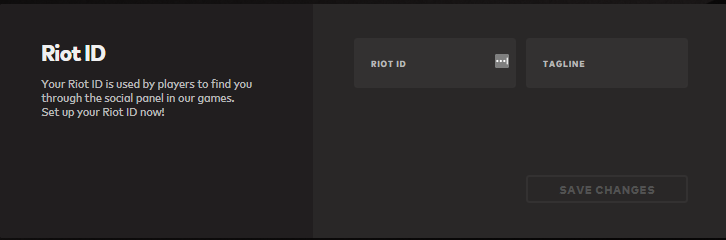

_1699888239394.png&w=3840&q=75)















_1756285515942.jpg&w=3840&q=75)




