How to get a Fortnite Bot Lobby quick and easy
If you've been wondering how to get bot lobbies in your Fortnite matches, then head on over to our guide where we'll explain everything you need to know!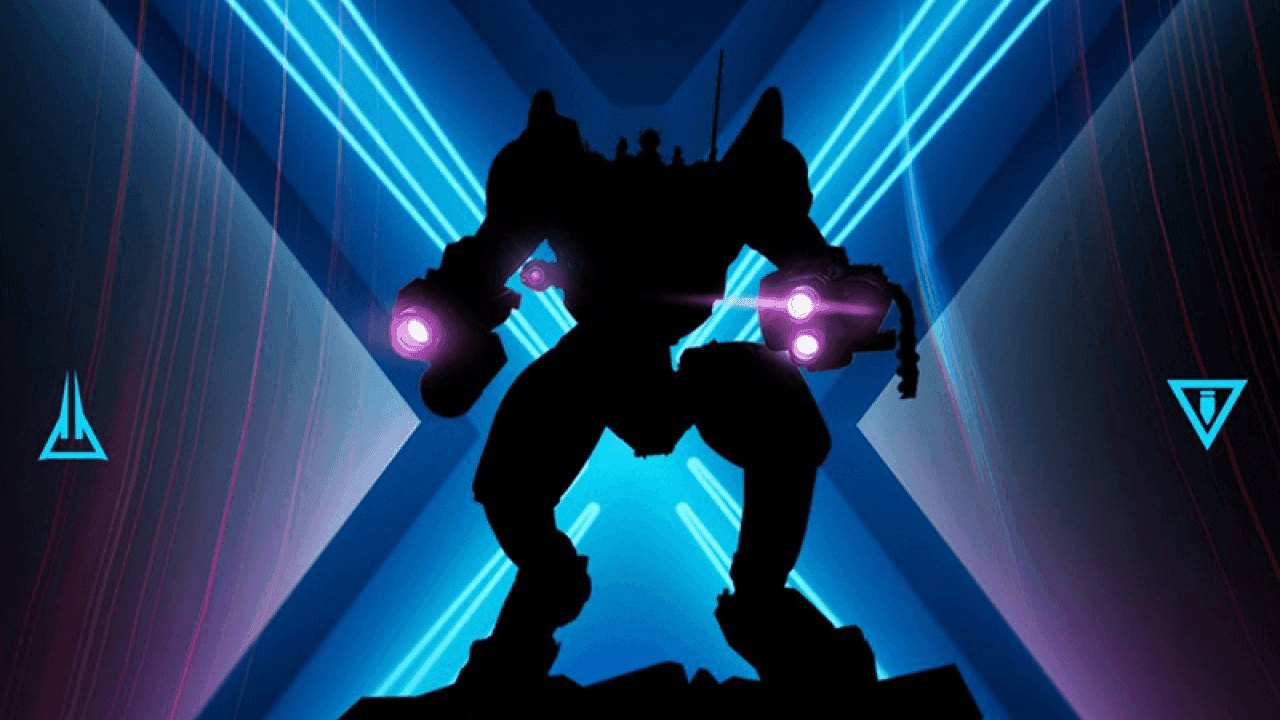
Getting into a Fortnite bot lobby has gotten much easier in this new season! Now, you can jump into these lobbies super quickly. These special lobbies are filled with bots, making them perfect for finishing challenges fast, checking out the map, and honing your skills if you're new to the game before going up against real players.
The past challenge and the new method
Previously, players encountered challenges when attempting to access Fortnite bot lobbies. The former method often necessitated creating a new account, presenting a considerable obstacle, especially for those lacking a second gaming device. While an alternative approach through the Creative mode existed, it wasn't applicable for completing challenges.
But now, there's a new way that's completely changed the game. This fresh method only takes a few seconds to set up, and it's open to all players without requiring an extra device.
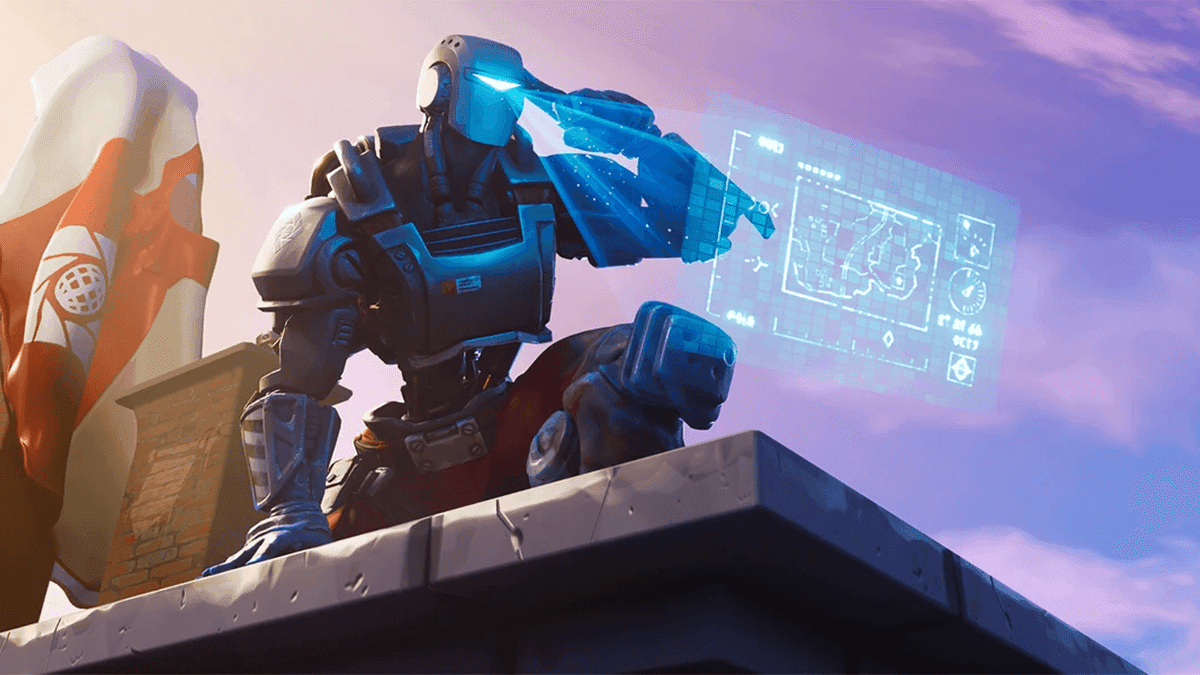
The Simplified Technique
Accessing a Fortnite bot lobby is now remarkably simplified with the aid of matchmaking bots. These bots seamlessly integrate into your lobby, facilitating entry into bot-filled lobbies swiftly. As soon as the match commences, these bots exit the lobby to assist other players, ensuring a hassle-free experience.
Steps to Enter a Fortnite Bot Lobby:
Step 1: Add a Matchmaking Bot to your friends list
To get into a Fortnite bot lobby, start by adding a matchmaking bot to your friends list. These bots have certain names, so you can pick any of them to add. Try adding MM-Bot36 first. If MM-Bot36 has too many friend requests already, don't worry! You can go for other options like MM-Bot44, MM-Bot57, and more. After sending the friend request, you'll likely get accepted pretty quickly, and then the bot will be on your friends list.
Step 2: Invite the Bot to your party and start a match
Once the bot accepts your friend request, invite it to join your party. Keep in mind, you've got 90 seconds to queue up for the game mode you want. If you take longer, the bot will leave your lobby. After the bot joins your party, get ready for the game mode you prefer by hitting the ready button.
Step 3: Enjoy your bot lobby!
Once you're in the game, you'll smoothly land in the bot lobby. The pre-game phase might take a bit longer, but it's a sign that you're in the right place. After the match ends, go back to the lobby, invite the bot to join your party again, and follow the same steps to keep getting into bot-filled lobbies.
FAQs
How do I get my own bot lobbies?
The most reliable method is to create or use a secondary Fortnite account that is brand new and very low level (typically under level 10–12). Add that account to your party and queue for Battle Royale or Zero Build. Once the lobby loads, exit using the alternate account before the bus launches—this keeps the match with mostly bots.
How do you get a bot to join you in Fortnite?
You can add a known bot account (for example “MM‑Bot##”) to your friends list and invite it into your party. Once matchmaking begins, that bot account will drop out, leaving your lobby filled with bots. Alternatively, using your own low-level secondary account works well too.
What is the code for the bot lobby in Fortnite?
There is no official Battle Royale code for bot lobbies. However, you can join Creative maps designed to simulate bot-filled matches using published Island Codes like 0684-7790-9041, which spawn you into a solo match with bots.
Is it possible to get Godzilla in bot lobbies?
Yes, Godzilla can spawn in bot lobbies. Many players have confirmed portal appearance when using low-level alternate accounts in Zero Build lobbies. The spawn rate is often high or even guaranteed during special weekends, though results vary by mode.
Can you get banned for using bot lobbies in Fortnite?
Using a brand-new alternate account to access bot lobbies is a known method and no bans have been reported. However, using third-party tools, modified clients, or services to manipulate matchmaking is against Epic’s terms and carries a risk of suspension. Legitimate use of low-level accounts remains commonly used among players.
All Related Guides
- 1
- 2
- 3
- 4
- 5
- 6
- 7
- 8
- 9
- 10
- 11
- 12
- 13
- 14
- 15







